In today’s digital age, online privacy has become a critical concern. With cyber threats and data breaches on the rise, safeguarding your personal information is more important than ever.
10 Ways to Protect Your Online Privacy
Here are ten effective ways to protect your online privacy:
-
Use Strong, Unique Passwords
Creating strong, unique passwords for each of your online accounts is one of the simplest yet most effective ways to protect your privacy. Avoid using easily guessable information like birthdays or common words. Instead, use a mix of upper and lowercase letters, numbers, and special characters. Consider using a password manager to keep track of your passwords securely.
-
.Enable Two-Factor Authentication (2FA)
Two-factor authentication adds an extra layer of security to your accounts by requiring not only a password but also a second form of verification, such as a code sent to your phone. This significantly reduces the risk of unauthorized access even if your password is compromised.
-
Be Wary of Phishing Scams
Phishing scams are fraudulent attempts to obtain sensitive information by pretending to be a trustworthy entity. Be cautious of emails, messages, or websites that ask for personal information. Always verify the sender’s identity and avoid clicking on suspicious links or downloading attachments from unknown sources.
-
Use Secure Connections
Whenever possible, use websites with HTTPS encryption to ensure a secure connection. Avoid using public Wi-Fi for transactions or accessing sensitive information, as these networks are often less secure. If you must use public Wi-Fi, consider using a virtual private network (VPN) to encrypt your data.
-
Regularly Update Software
Keeping your operating system, browsers, and software up to date is crucial for protecting against security vulnerabilities. Software updates often include patches for known security flaws, so enabling automatic updates ensures you receive these fixes promptly.
-
Limit Social Media Sharing
Be mindful of the personal information you share on social media platforms. Oversharing can expose you to identity theft and other privacy risks. Review and adjust your privacy settings to control who can see your posts and personal information.
-
Use Privacy-Focused Search Engines and Browsers
Consider using search engines and web browsers that prioritize user privacy, such as DuckDuckGo or Brave. These tools do not track your searches or browsing history, providing a more private online experience.
-
Clear Cookies and Browsing History
Regularly clearing cookies and browsing history can help protect your privacy by removing data that websites use to track your online activities. Most browsers have options to clear this data automatically after each session.
-
Review App Permissions
When installing apps on your devices, pay attention to the permissions they request. Only grant permissions that are necessary for the app’s functionality. Regularly review and revoke permissions for apps that no longer need them or that you no longer use.
-
Be Mindful of IoT Devices
Internet of Things (IoT) devices, such as smart home gadgets, often collect and transmit data. Ensure these devices are secure by changing default passwords, keeping their firmware updated, and using secure Wi-Fi networks. Be aware of the data they collect and how it is used.

Conclusion
Protecting your online privacy requires vigilance and proactive measures. By implementing these ten strategies, you can significantly enhance your digital security and reduce the risk of your personal information being compromised. Stay informed about the latest privacy threats and continuously update your practices to stay ahead of potential risks.